| Samsung has launched
its the Galaxy S4, in the Indian market The phone is available in two colours - Black Mist and White Frost. The first thing that you notice when you pick up the phone is that it doesn't feel bulky. For a device that has a 5-inch screen, the Galaxy S4 feels more like a phone and less like a phablet since its dimensions similar are to the Galaxy S III. It's pretty lightweight. |
|---|
| General | 2G Network | GSM 850 / 900 / 1800 / 1900 | |||
|---|---|---|---|---|---|
| 3G Network | HSDPA 850 / 900 / 1900 / 2100 | ||||
| 4G Network | LTE (market dependent) | ||||
| SIM | Micro-SIM | ||||
| Announced | 2013, March | ||||
| Status | Available. Released 2013, April |
| Body | Dimensions | 136.6 x 69.8 x 7.9 mm (5.38 x 2.75 x 0.31 in) |
|---|---|---|
| Weight | 130 g (4.59 oz) |
| Display | Type | Super AMOLED capacitive touchscreen, 16M colors |
|---|---|---|
| Size | 1080 x 1920 pixels, 5.0 inches (~441 ppi pixel density) | |
| Multitouch | Yes | |
| Protection | Corning Gorilla Glass 3 | |
| - TouchWiz UI |
| Sound | Alert types | Vibration; MP3, WAV ringtones |
|---|---|---|
| Loudspeaker | Yes | |
| 3.5mm jack | Yes |
| Memory | Card slot | microSD, up to 64 GB |
|---|---|---|
| Internal | 16/32/64 GB storage, 2 GB RAM |
| Data | GPRS | Yes |
|---|---|---|
| EDGE | Yes | |
| Speed | HSDPA, 42.2 Mbps; HSUPA, 5.76 Mbps | |
| WLAN | Wi-Fi 802.11 a/b/g/n/ac, dual-band, DLNA, Wi-Fi Direct, Wi-Fi hotspot | |
| Bluetooth | Yes, v4.0 with A2DP, EDR, LE | |
| NAFC | Yes | |
| Infrared port | Yes | |
| USB | Yes, microUSB v2.0 (MHL 2), USB On-the-go, USB Host |
| Features | OS | Android OS, v4.2.2 (Jelly Bean) |
|---|---|---|
| Chipset | Exynos 5 Octa 5410 | |
| CPU | Quad-core 1.6 GHz Cortex-A15 & quad-core 1.2 GHz Cortex-A7 | |
| GPU | PowerVR SGX 544MP3 | |
| Sensors | Accelerometer, gyro, proximity, compass, barometer, temperature, humidity, gesture | |
| Messaging | SMS(threaded view), MMS, Email, Push Mail, IM, RSS | |
| Browser | HTML5, Adobe Flash | |
| Radio | No | |
| GPS | Yes, with A-GPS support and GLONASS | |
| Java | Yes, via Java MIDP emulator | |
| Colors | White Frost, Black Mist | |
| - Wireless charging (market dependent) - S-Voice natural language commands and dictation - Smart stay, Smart pause, Smart scroll - Air gestures - Dropbox (50 GB storage) - Active noise cancellation with dedicated mic - TV-out (via MHL 2 A/V link) - SNS integration - MP4/DivX/XviD/WMV/H.264/H.263 player - MP3/WAV/eAAC+/AC3/FLAC player - Organizer - Image/video editor - Document viewer (Word, Excel, PowerPoint, PDF) - Google Search, Maps, Gmail, YouTube, Calendar, Google Talk, Picasa - Voice memo/dial/commands - Predictive text input (Swype) |
| Battery | Li-Ion 2600 mAh battery | |
|---|---|---|
| Stand-by | (2G) / Up to 370 h (3G) | |
| Talk time | (2G) / Up to 17 h (3G) | |
| Music play | Up to 62 h |
| Misc | SAR US | 0.85 W/kg (head) 1.55 W/kg (body) |
|---|---|---|
| SAR EU | 0.42 W/kg (head) 0.54 W/kg (body) | |
| Price group | 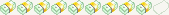 |
| Tests | Display | Contrast ratio: Infinite (nominal) / 3.352:1 (sunlight) | |||
|---|---|---|---|---|---|
| Loudspeaker | Voice 70dB / Noise 66dB / Ring 77dB | ||||
| Audio quality | Noise -95.9dB / Crosstalk -96.4dB | ||||
| PRICE | 41,500 Rs |



























